any IFC free
- View
- Inspect
- Validate
Why Open IFC Viewer
-
Secure
100% local – no cloud dependency, ensuring privacy and autonomy

-
Large model
optimizedLoad and review even large IFC files in seconds.
-
Latest IFC
versionsEven experimental features
-
All-in-one
Measurements, clash detection, validation built in
-
Free
No license fees

-
Work
anywhereCross-platform compatibility
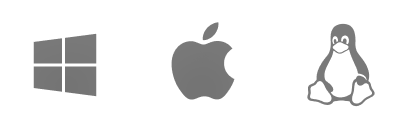

-
- professional-grade viewer
- lightweight
- free
-
- heavy CAD software
- costs
Supported formats versions
IFC
2x3
4x0
4x2 Bridge specification
4x3 Rail specification
Features
-
Validation
SDAI (ISO-10303)
and format-dependent
validations, including IDS -
Measurement
Measure distances
between points
with snapping -
Full 3D visualization
- zoom
- pan
- 3D rotate and visual
styles
-
Clash Detection
Detect clashes in a model and export as BCF
-
Publish
any IFC model
to 3D PDF -
Selection & Property Inspection
Isolate/hide selected objects
-
Section Planes
For detailed model
inspection
Roadmap
-
-
2022
iOS & Android versions of OpenIfcViewer
Support for Federated IFC models
Integration of Metal device for MacOS
70% reduction in repeat loading time
via transparent graphics
-
2023
Animation Plugin
Automatic updates of applications
on client system70% reduction in repeat loading time via transparent graphics
iOS & Android versions of OpenIfcViewer
-
-
-
2024
Automatic Updates — Consider implementing automatic updates starting from 2023.
Fly Camera Mode — Introduce a free-fly camera navigation option.
Workplanes for Measurements — Support measurement tools with defined workplanes.
Query Plugin for Tree View — Search for objects by attribute values.
Layers Manager — Manage IFC layers with
on/off toggles.Project Schedule Plugin — Display project timelines if included in IFC files.
IfcSpace and IfcOpening Visualization — Optional visualization for these elements.
IfcCartesianPoint Visualization — Render points as 3D primitives like spheres, boxes, and cones (useful for infrastructure projects).
-
2025
Angle Measurement — Add tools for measuring angles.
Insert Decorative Objects — Enable adding custom objects like people, trees, and cars.
-
by Open Design Alliance
ODA creates SDKs for building complex CAD & BIM applications quickly and easily.
Since 1998.






